Here’s a list of all of the available demos we have of Graphweaver, including a description of what is exactly shown in each.
- In Browser SQLite + REST - This demo runs the backend in your browser with an embedded SQLite database which joins to ‘Users’ stored in the Star Wars API. If you just want to see what Graphweaver is about without installing anything or quickly play with a new feature in the latest version without installing anything, this is a great place to start.
- Multiple Databases - This demo models a basic to do list application, with the tasks stored in MySQL and users stored in PostgreSQL. This demo does not cover authentication or authorisation.
- REST - This demo shows the simplest case of connecting to the swapi.info Star Wars API to list the People endpoint and join to the Vehicles endpoint.
- REST + MySQL + Auth - This demo models a basic to do list application, with the tasks stored in MySQL and users coming from the swapi.info Star Wars API. This demo shows authentication and authorisation extensively, with
LIGHT_SIDEusers able to see only their own tasks, andDARK_SIDEusers able to see everyone’s tasks. MFA and step up auth are demonstrated when creating tasks. - S3 Storage - This example demonstrates how to store media in an S3 bucket with our S3 Storage Provider.
- SQLite - This example demonstrates a more comprehensive schema as compared with our other demos, showing a connection to
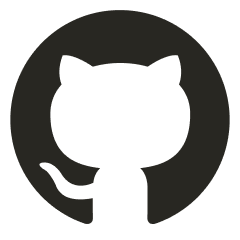 chinook-database
chinook-database. It also demonstrates our performance tracing features. All data in this example is stored in SQLite.
- Xero - This example demonstrates connecting to two Xero instances to show Accounts and Profit and Loss report rows. It also shows a custom dashboard component which shows graphs of the data (which you can add to any Graphweaver Admin UI in the same way).
- AWS Cognito - This example demonstrates using AWS Cognito as a data source for Graphweaver, allowing administration of Cognito users from within the Admin UI without having to visit AWS.